
#1 Night Mode
Night Mode’s main goal is to reduce the brightness of your screen lower than you can accomplish with the default settings. This application applies an overlay filter that acts as a dimmer to darken the screen and ensure your eyes don’t hurt.
Steps To Use Night Mode In Android:
Step 1. First of all download and install the cool app Night Mode in your Android device in which you want to add this night mode feature.
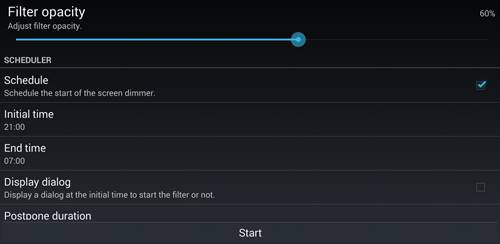
How To Add Night Mode Feature In Your Android Without Rooting
Step 2. Now launch the app on your device and you will see an option to
set your screen brightness .

How To Add Night Mode Feature In Your Android Without Rooting
Step 3. Now you need to modify the options according to your wish to set it best according to work on your Android.

How To Add Night Mode Feature In Your Android Without Rooting
Step 4. Also, at last, you can set the
minimum brightness level to work at night that will not harm your eyes and you can work easily on your device.
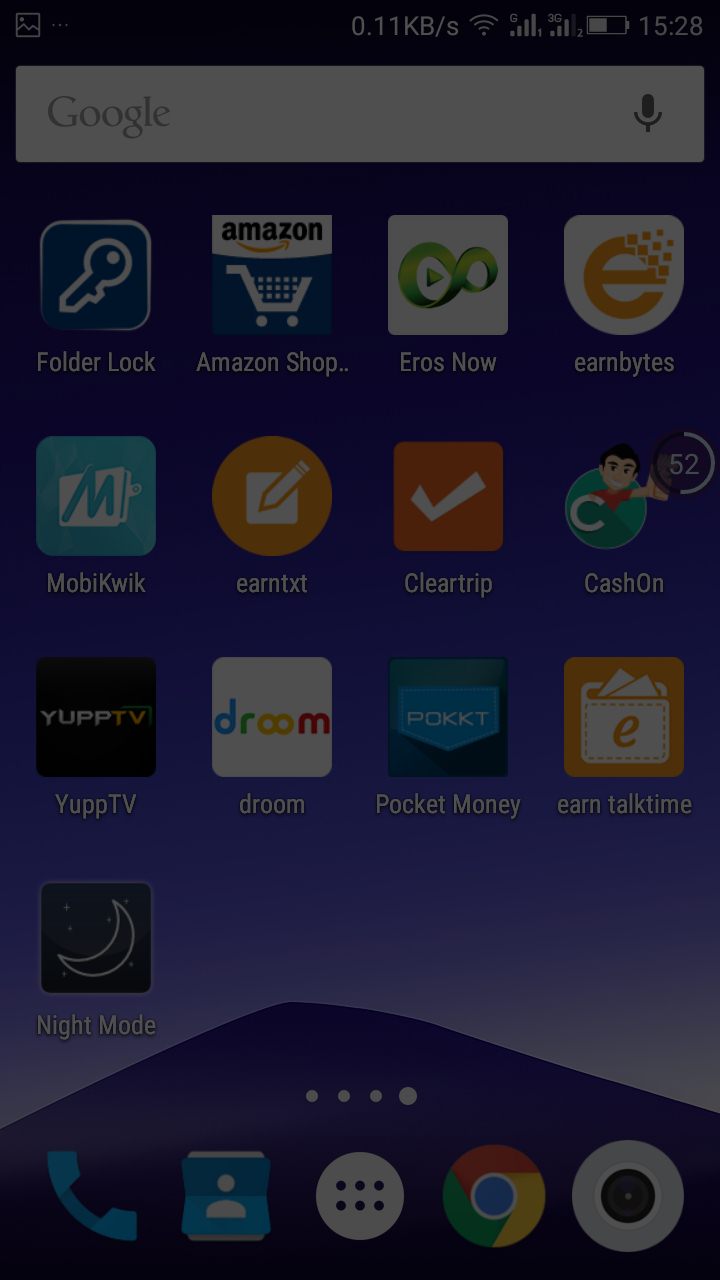
How To Add Night Mode Feature In Your Android Without Rooting
That’s it! Your Android is now perfectly ready to use at night.
#2 Dimly
Dimly lets you easily decrease the brightness of your screen beyond Android’s default lowest setting. It’s ideal for late night reading/gaming or general use of your screen in low light surroundings.
Steps To Use Dimly
Step 1. First of all, download the app and install Dimly on your Android device and then launch the app.
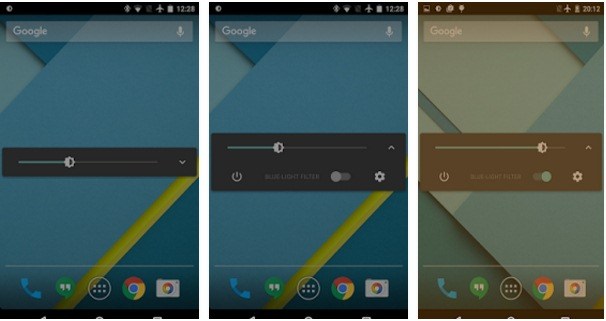
How To Add Night Mode Feature In Your Android Without Rooting
Step 2. After you installed the app, you can see the dim dialog box appears on your home screen whenever you touch its icon.
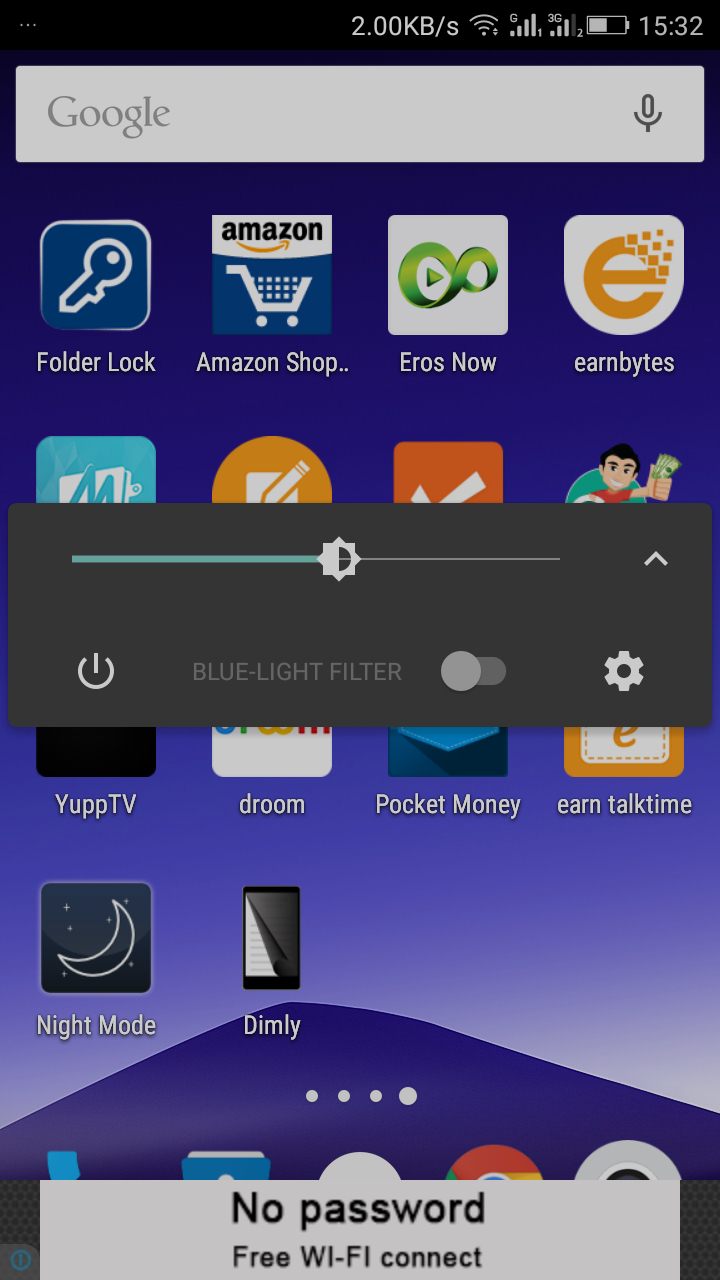
How To Add Night Mode Feature In Your Android Without Rooting
Step 3. You can alter its setting by simply clicking on down arrow button on dimly and then click on setting gear icon.

How To Add Night Mode Feature In Your Android Without Rooting
Step 4. You can now adjust your
brightness level from home screen itself. Moreover, you can adjust its Blue-light filter too.
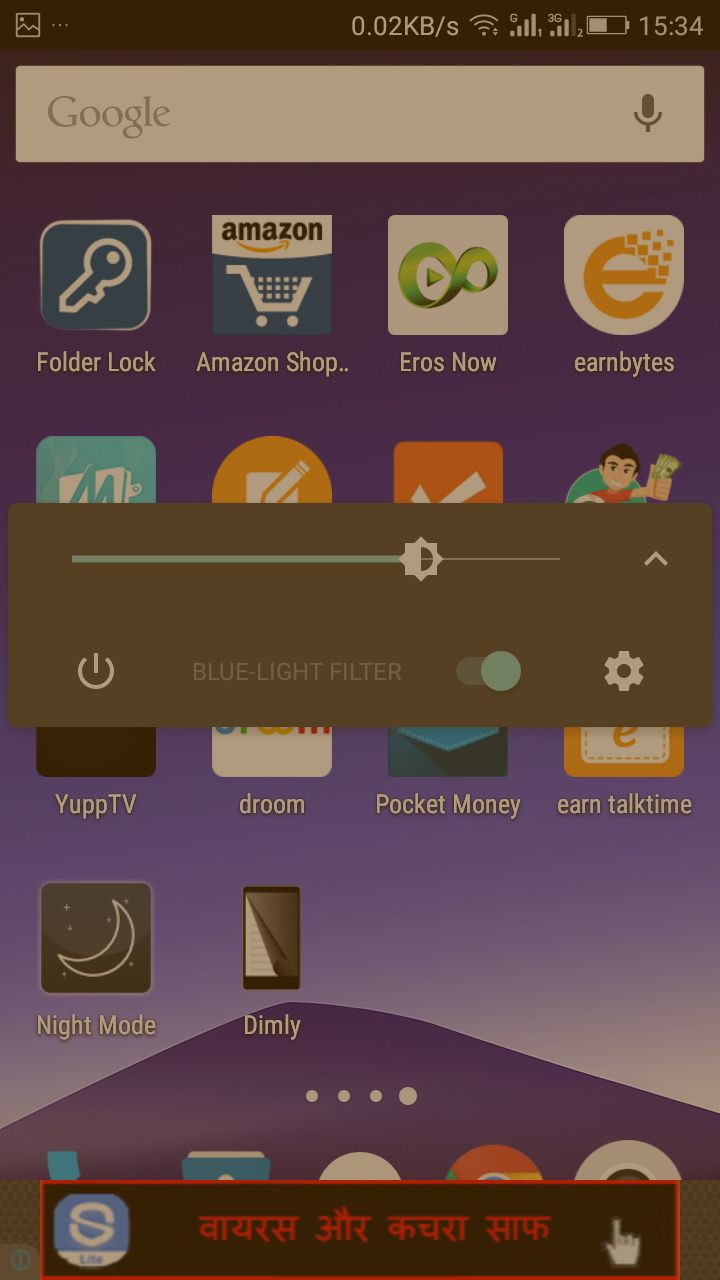
How To Add Night Mode Feature In Your Android Without Rooting
So above is all about Adding Night Mode Feature In Android. With this, you can easily work on your Android device at night and your eyes will not get affected with this. So implement this feature today. Hope you like this, do share with others too.
Leave a comment below if you have any other suggestion.
Keywords: How to night mode to any android phone no root , How to enable Night mode in android phone , How to reduce screen brightness to Night mode without rooting


Post a Comment