How to Get USB Tethering Working
- First of all, enable up the USB debugging mode on your Android device. This could be done by going to the Settings>About>Software information> More and then tapping on the Build number seven times. This would give up the option Developers Mode, and you could switch it on from there.
Download foxfi Playstore
computer versions and using the option inside the apps establish the connection over USB tethering while the devices being connected with each other using the USB.
Thats All, having any issues, pls drop a comment

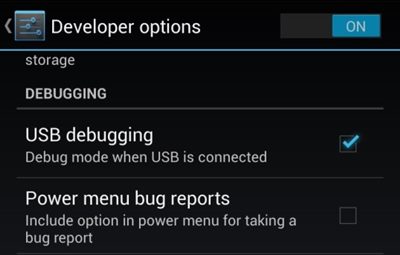


Post a Comment