When we close any program, they leave small chunks of data in the RAM, these data are left unused and ends up consuming lots of space in the RAM. There is much software available on the internet which can clear up the unused data.
How To Speed Up Your Windows Computer Using Notepad
Software like CCleaner promises to boost up the speed of your computer for free. But, have you ever wondered to create a personal cleaner for your computer?Everyone knows about Notepad, the default text editor of Windows operating system. Notepad is one of the simplest text editors that the world has ever seen.
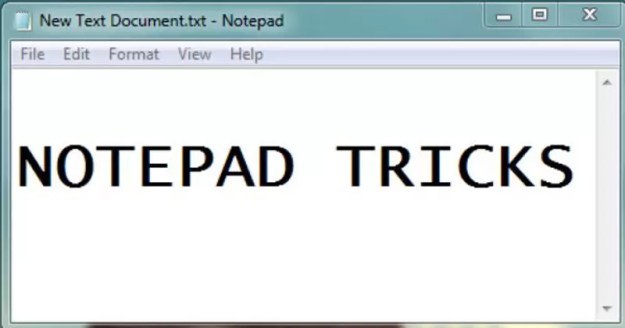
Here we will talk about how you can clean your own RAM optimizer using Notepad! Anyone who has a basic computer knowledge can do this trick easily. So, here’s how you can speed up your computer using Notepad:
1) Restart your Windows computer and open the Notepad and paste the following code in it.
@echo off
color 4a
del /s /f /q c:\windows\temp\*.*
rd /s /q c:\windows\temp
md c:\windows\temp
del /s /f /q C:\WINDOWS\Prefetch
del /s /f /q %temp%\*.*
rd /s /q %temp%
md %temp%
deltree /y c:\windows\tempor~1
deltree /y c:\windows\temp
deltree /y c:\windows\tmp
deltree /y c:\windows\ff*.tmp
deltree /y c:\windows\history
deltree /y c:\windows\cookies
deltree /y c:\windows\recent
deltree /y c:\windows\spool\printers
del c:\WIN386.SWP
cls
2) Now save the file on your desktop as preshportal.bat (You can give the file any name but make sure to add .bat in the end)
3) Once you saved the notepad, you will see a new batch file created on your desktop. Click on it to run the batch file, it will speed up your computer within seconds.
The above batch file can clean the junk files of your computer too. This is how you can use a notepad to clean and speed up your computer. I hope you like the post, share it with others also.


Post a Comment