Online Virus Scanner is the web apps for scanning your infected files, URLs, and website for Virus and Malicious Programs.
http://Virustotal.com
Virustotal is the free website for scanning your infected files, URLs, and website. You can scan any suspected files and web site from this online scanner website. This website uses 60 different Antivirus engine for scanning your files and URLs. Virustotal was owned by Google in 2012.
How to Use Online Virus Scanner – Virus Total
Step 1. Go to www.virustotal.com from your favorite browser
Scan Files & Url Without Any Antivirus Installed
Step 2. If you want to scan suspected file for virus, upload that file on Virustotal.(Max size is 128MB)

Step 3. In Virustotal, you have to scan particular URL or whole website for malicious infected virus and trojans.
Step 4. Scan Files and Url from Online Scanner
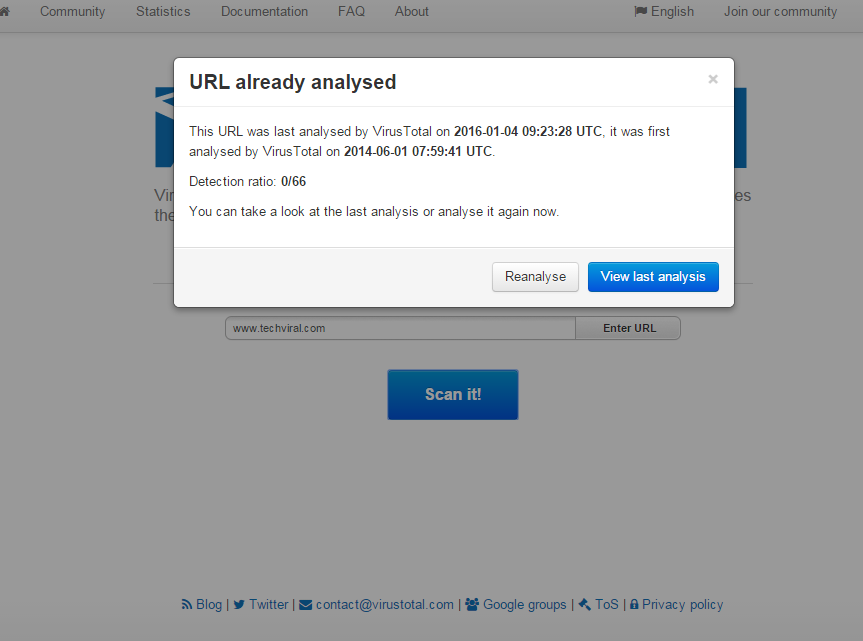
Scan Files & Url Without Any Antivirus Installed
You can scan whatever you want, Like if you are the blogger you can scan your WordPress themes for malicious shells and trojans. Largely virus comes from unofficial websites and pirated websites. So I recommend you to never download unofficial software or files from pirated websites.
Similar Websites That Provide Online Virus Scanner:
Jotti’s Malware Scan
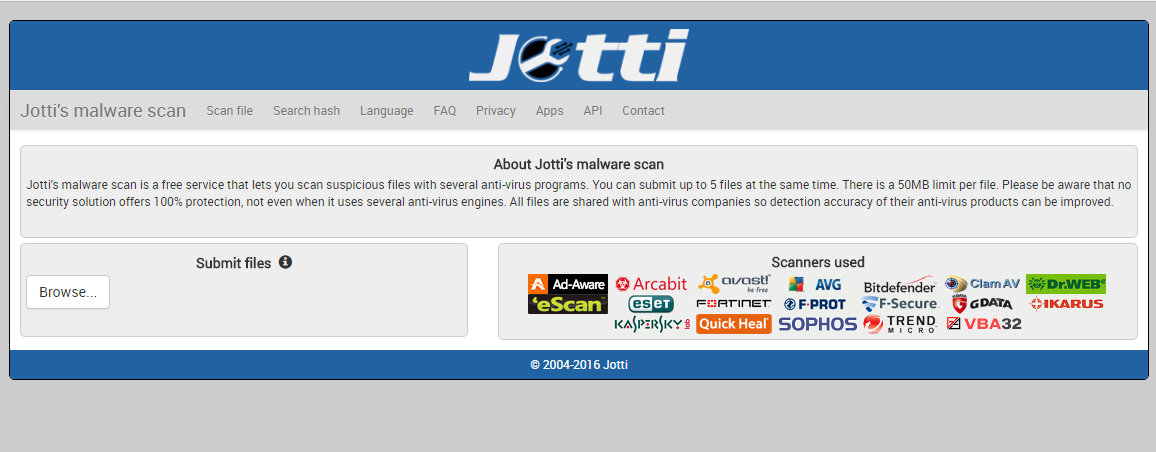
Scan Files & Url Without Any Antivirus Installed
Jotti’s malware scan is a free service that lets you scan suspicious files with several anti-virus programs. You can submit up to 5 files at the same time. There is a 50MB limit per file. Please be aware that no security solution offers 100% protection, not even when it uses several anti-virus engines. All files are shared with anti-virus companies so detection accuracy of their anti-virus products can be improved.
Metadefender.com
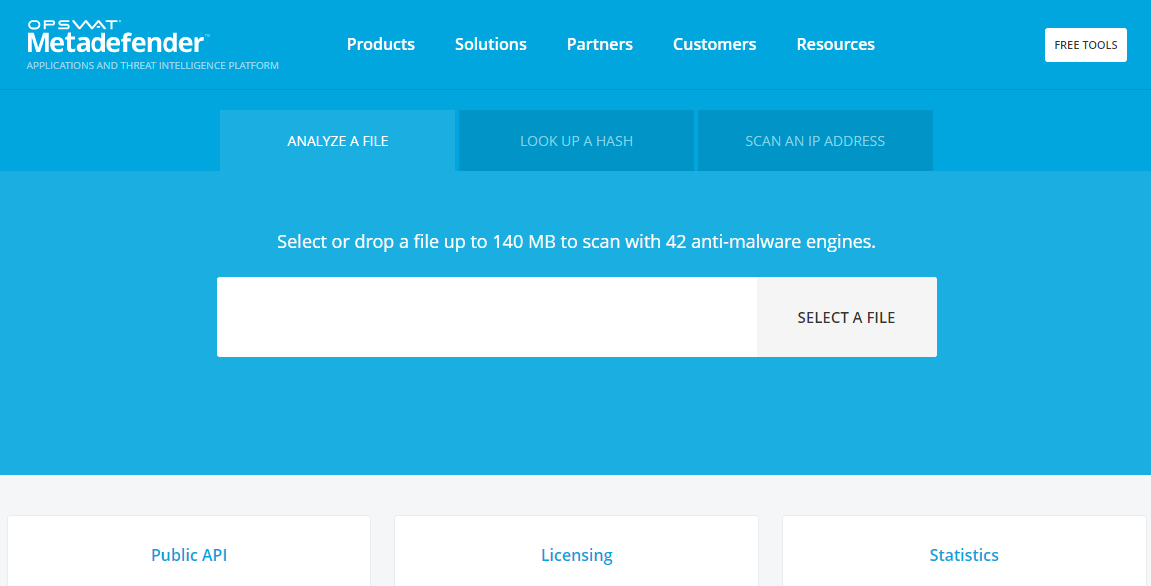
It is a free website that scans for and analyzes a file without even installing any antivirus software. It comes next to the virus total. You can look up a hash and can even scan an IP Address with the help of this. You can drop a file up to 140MB to scan with 42 anti-malware engines online.
VirSCAN
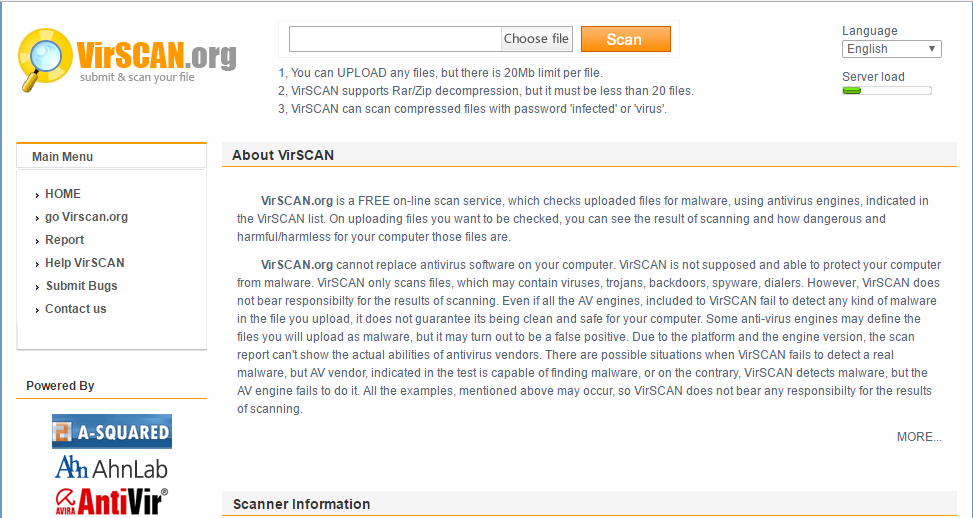
Scan Files & Url Without Any Antivirus Installed
VirSCAN.org is a FREE on-line scan service, which checks uploaded files for malware, using antivirus engines, indicated in the VirSCAN list. On uploading files you want to be checked, you can see the result of scanning and how dangerous and harmful/harmless for your computer those files are.
F-Secure Online Scanner
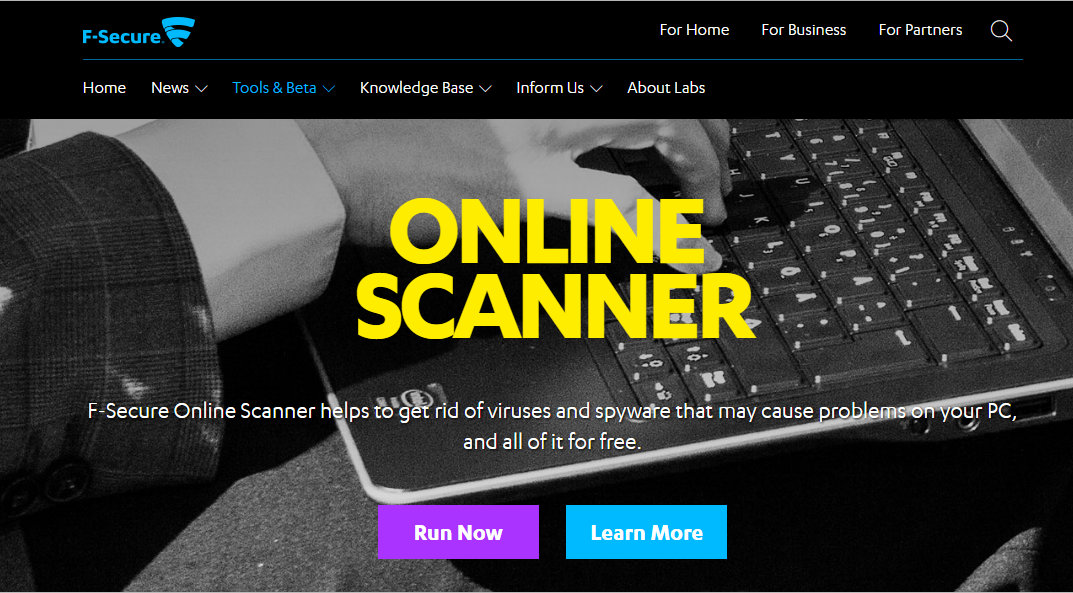 Scan Files & Url Without Any Antivirus Installed
Scan Files & Url Without Any Antivirus InstalledF-Secure Online Scanner helps to get rid of viruses and spyware that may cause problems on your PC, and all of it for free. You can use F-Secure’s free utility tools to handle special tasks such as manually updating product databases, booting an unresponsive PC and removing specific threats.
This list is all about Online Virus Scanner. If you suspect any file upload on Virustotal. Feel free to contact us by dropping your comment below.


Post a Comment