
How To Use Your Smartphone’s Camera To Translate Anything
We need to use an amazing android app which is known as Google Translate, one of the pioneers in live camera translators. This app has a camera mode which allows users to take pictures of the text for higher-quality translation in 37 languages. The app also has an offline feature which can translate 52 languages when you have no internet. Here’s how you can use Google Translate App to instantly translate anything using your Android camera. 1) Download and Install Google Translate App from Google Play Store and launch it. Select your preferred language and tap on Finished. Download >2) Here you will see the Google Translate panel, you need to set the language to be translated, tap on the drop down menu and select the language which you want to translate.
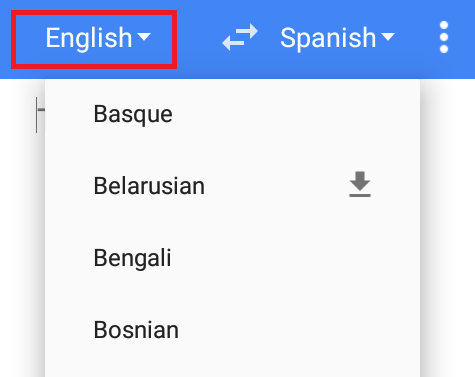
Use Your Smartphone’s Camera To Translate Anything

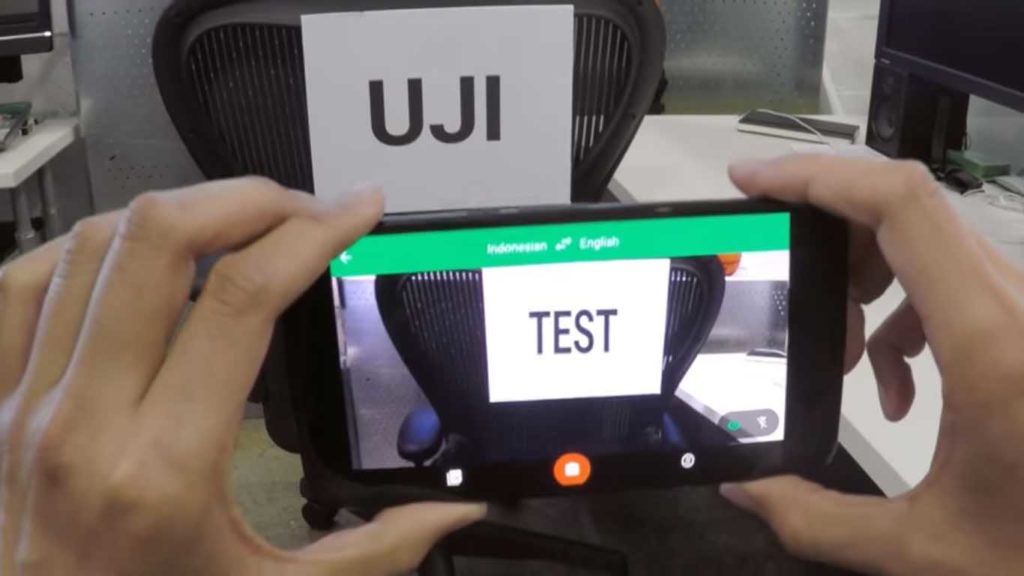

Post a Comment