Before you begin, you need this
==>A rooted Android Device
==>A file explorer with root privileges. You can download ES file explorer
If you’ve gotten all the above in place,
Do the below;
==>Navigate to Root Folder> Click on data>> log_other_mode as seen from the image below
/ >mnt>sdcard ( root folder is located at /)
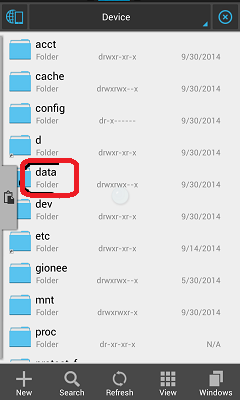
==>Open the folder and delete all the file inside it.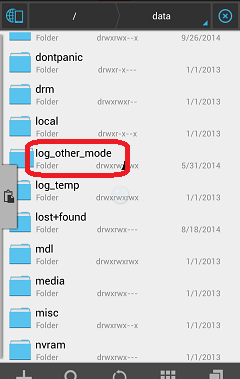
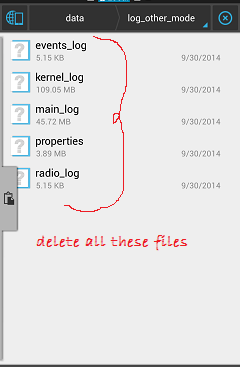
==>Reboot your device and go back to check your internal storage… You should now see that it has increased.
It works like charm on any Android
phone getting that ridiculous annoying messages that “you are running short of memory” . Don’t let your Android be the boss cos you are the boss.
FAQ
==> Won’t it affect my phone?
Ans: it won’t affect your phone when you successfully delete that log file. It will only free your space.
==>A rooted Android Device
==>A file explorer with root privileges. You can download ES file explorer
If you’ve gotten all the above in place,
Do the below;
==>Navigate to Root Folder> Click on data>> log_other_mode as seen from the image below
/ >mnt>sdcard ( root folder is located at /)
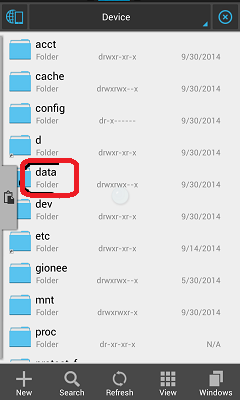
==>Open the folder and delete all the file inside it.
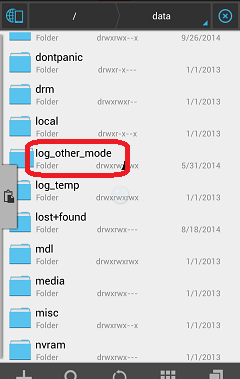
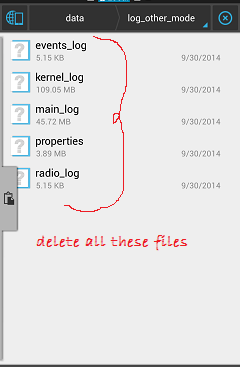
==>Reboot your device and go back to check your internal storage… You should now see that it has increased.
It works like charm on any Android
phone getting that ridiculous annoying messages that “you are running short of memory” . Don’t let your Android be the boss cos you are the boss.
FAQ
==> Won’t it affect my phone?
Ans: it won’t affect your phone when you successfully delete that log file. It will only free your space.


Post a Comment