#1 Using WiFi Key Recovery:
•Step 1. F irst of all, you need to root your android as the app will work only if you have root access in your device so visit the guide Root any android safely .
Recover WiFi Passwords Using Your Android Device

•Step 2. After rooting your device download and install the app Wifi Key Recovery in your android.
Recover WiFi Passwords Using Your Android Device
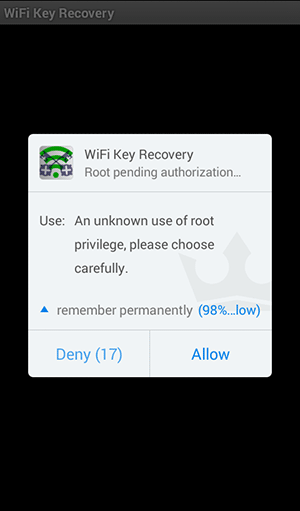
•Step 3. Now launch the app and you will see the popup regarding permission for super user access grant it the permission.
Recover WiFi Passwords Using Your Android Device
Step 4. Now you will see all the wifi networks that you had connected with your android device and their passwords too along with them.
•Step 5. Now just copy the password and get login into that wifi and that’s it password will be recovered and you can now even change the password of that network by visiting the admin panel of a network.
#2 Using Wifi Password Recovery App
•Step 1. First of all, you need to download Wifi Password Recovery App on your rooted android smartphone.
Recover WiFi Passwords Using Your Android Device
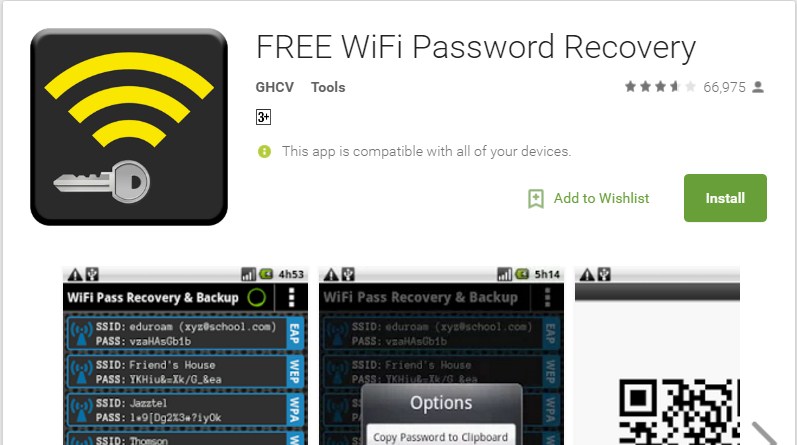
•Step 2. After you installed it on you android device, in the very next step you need to grant the Root Permissions.
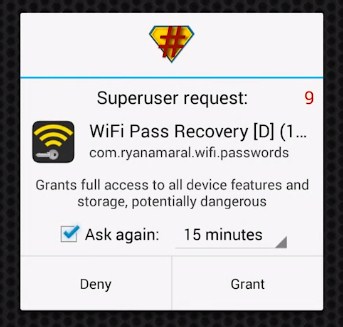
Recover WiFi Passwords Using Your Android Device
•Step 3. Now you can see all your saved wifi passwords listed with SSID Name and Pass. If you want to copy the password simply tap on the network and then select “Copy password to clipboard”
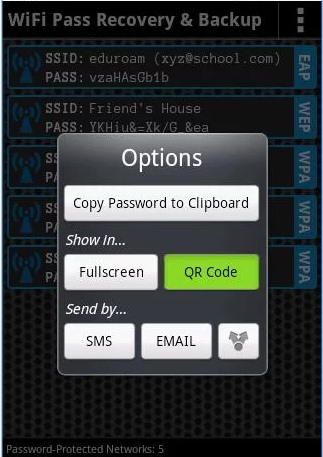 #3 Using ES File Explorer
#3 Using ES File Explorer
•Step 1. First of all, you need a file explorer that gives you the read access to the root folder . If your default File manager doesn’t give you the read access to the root folder then you can install ES file Explorer .
Recover WiFi Passwords Using Your Android Device
•Step 1. Now you need to head over the data/misc/wifi folder and you will find a file named wpa_supplicant.conf.
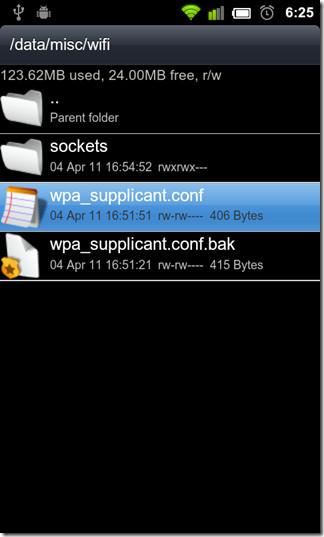
Recover WiFi Passwords Using Your Android Device
•Step 2. You need to open the file and make sure you use ES File Explorer‘s built-in text/HTML viewer for the task. Now in this file, you will be able to see the network SSID and their passwords next to it.
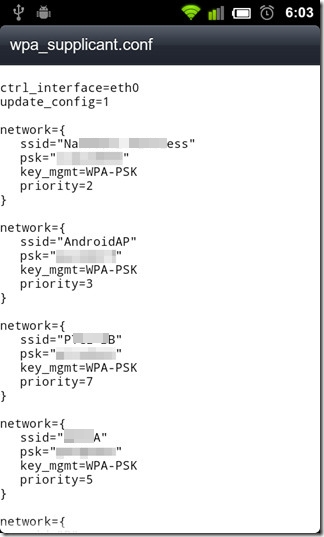
Recover WiFi Passwords Using Your Android Device
Now you need to note down the network name and its password. By this way, you can view all saved wifi passwords on the android device.
√Note: Please do not edit anything in wpa_supplicant.conf as it can alter your device working or it will have the effect on your wifi connectivity.


Post a Comment