You know that feeling whenafter successfully creating your own personal blog, thenext thing that comes to your mind is monetizing yourblog. Then what we think ofand hear fellow bloggers talk about is the Mighty "ADSENSE". I know most of us have applied for months and still get the rejection message from them. But let me say to you,it is well even in the well. LET SOMEBODY SHOUT HALLELUJAH cos there is an easierand faster method which I used in getting my recent adsense approval. Let's go straight to the point.
1. Create a fresh/new gmail account, and link it with youtube. You don't know how to link your gmail account to youtube? Just go to http://www.youtube.com in your browser, and sign in using your new gmail account you created. (tip: Choose United State as your location, some countries like Nigeria are not allowed to monetize Youtube videos).
2. Upload some videos to your new youtube account. Upload videos that are not copyrighted and videos you think people would want to watch and give them good and useful tags.
3. Once you've successfully uploaded your videos to youtube account, click on monetization (youtube.com/account_monetization) button just below "Account Settings" to enable your account. Note:- If you have Adblock enabled, you should disable it before setting up monetization for your youtube account.
5. After some few minutes you will receive an email from google; that your youtube account is ready for monetization. Once you see this message start celebrating because it's all done!
6. Go to "Create a new account for adsense" under payment section to create your adsense account. Note:- You must provide accurate information of yourself in this area; your address must be valid, also the payee name must match with your bank account (Domiciliary account) name so that you can get paid once your earnings reached the threshold of $100.
7. Now wait for the nex 1hr-2hrs and check your email to see a message that your adsense account have been approved. Wow! Congratulations! (If you do not see this message after 2hrs, just log onto your adsense account which you just created, if it logs in then you have been approved)
8. Now Login to your Adsense account and click on account settings, Scroll down to the bottom to locate invite, enter the email of your blogger account and click on invite. Check your inbox to verify the invitation, after successfully verification you can now login to your approved adsense with your blogspot email address and password
9. Now login to your Blogger account (where you want to show ads) click on earning tab Click on switch Adsense account. Login to your Adsense account to associate your approved Adsense account with your blog. You should now receive another message congratulating you for linking your ads to your blogger blog,
10. Now to start displaying adsense on your blog/ website with custom domain (.com or .net) , you still have to take some steps further to authorized your blog in displaying adsense Ads. Login to your adsense account account with your email and password using this link: http://www.google.com/adsense. Click on "Account Settings" just by the left-side of your screen, scroll down to where you find "Access and Authorization" and click on it; a text field will open, just type in your blog url ex: www.vibertechs.com and hit Save button, that's all!
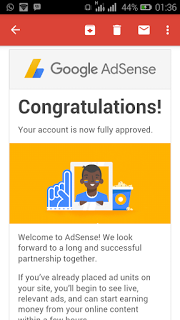
11. Here you must have to create your first Ads channel also so as to start enable them track your website and approve or dipprove it. Implement your adsense code you created and wait for them to review your custom domain. If your website/blog complies with adsense policy, you will receive a message of congratulations and ads will start showing. If it do not comply it will be disapproved but your hosted account will remain. Just make sure your custom domain has all the essential 5 tips to get your adsense approved fast and make sure it receives enough traffic.
Once your adsense for the custom domain is approved, you can now create more ad units and implement thr codes on the various blogs you have that uses custom domain.
1. Create a fresh/new gmail account, and link it with youtube. You don't know how to link your gmail account to youtube? Just go to http://www.youtube.com in your browser, and sign in using your new gmail account you created. (tip: Choose United State as your location, some countries like Nigeria are not allowed to monetize Youtube videos).
2. Upload some videos to your new youtube account. Upload videos that are not copyrighted and videos you think people would want to watch and give them good and useful tags.
3. Once you've successfully uploaded your videos to youtube account, click on monetization (youtube.com/account_monetization) button just below "Account Settings" to enable your account. Note:- If you have Adblock enabled, you should disable it before setting up monetization for your youtube account.
5. After some few minutes you will receive an email from google; that your youtube account is ready for monetization. Once you see this message start celebrating because it's all done!
6. Go to "Create a new account for adsense" under payment section to create your adsense account. Note:- You must provide accurate information of yourself in this area; your address must be valid, also the payee name must match with your bank account (Domiciliary account) name so that you can get paid once your earnings reached the threshold of $100.
7. Now wait for the nex 1hr-2hrs and check your email to see a message that your adsense account have been approved. Wow! Congratulations! (If you do not see this message after 2hrs, just log onto your adsense account which you just created, if it logs in then you have been approved)
8. Now Login to your Adsense account and click on account settings, Scroll down to the bottom to locate invite, enter the email of your blogger account and click on invite. Check your inbox to verify the invitation, after successfully verification you can now login to your approved adsense with your blogspot email address and password
9. Now login to your Blogger account (where you want to show ads) click on earning tab Click on switch Adsense account. Login to your Adsense account to associate your approved Adsense account with your blog. You should now receive another message congratulating you for linking your ads to your blogger blog,
10. Now to start displaying adsense on your blog/ website with custom domain (.com or .net) , you still have to take some steps further to authorized your blog in displaying adsense Ads. Login to your adsense account account with your email and password using this link: http://www.google.com/adsense. Click on "Account Settings" just by the left-side of your screen, scroll down to where you find "Access and Authorization" and click on it; a text field will open, just type in your blog url ex: www.vibertechs.com and hit Save button, that's all!
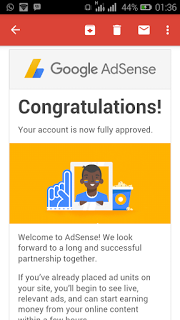
11. Here you must have to create your first Ads channel also so as to start enable them track your website and approve or dipprove it. Implement your adsense code you created and wait for them to review your custom domain. If your website/blog complies with adsense policy, you will receive a message of congratulations and ads will start showing. If it do not comply it will be disapproved but your hosted account will remain. Just make sure your custom domain has all the essential 5 tips to get your adsense approved fast and make sure it receives enough traffic.
Once your adsense for the custom domain is approved, you can now create more ad units and implement thr codes on the various blogs you have that uses custom domain.


Post a Comment