HOW CAN I USE KINGROOT TO ROOT MY ANDROID PHONE?
Download Kingroot v4.9.3.apk HERE
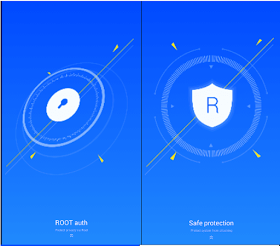 1. After you must have installed the Kingroot app on your Android phone, kindly open the app and wait for it to analyze your phone until you see the main page.
1. After you must have installed the Kingroot app on your Android phone, kindly open the app and wait for it to analyze your phone until you see the main page.2. Now, tap on the Big Blue Circle you see that says Root and wait for it to do it work. (make sure you have a good internet connection).
3. Kindly wait for the operation to complete 100% after which, King User app will be installed on your device.
HOW TO ROOT YOUR ANDROID PHONE USING PC
Download Kingroot PC version HERE
1. First of all, Enable USB debugging on your Android device
2. Connect your Android device to the PC using USB cable
3. Wait until Kingroot detects your device
4. And when it does, tap root and wait for the operation to complete.
HOW CAN I CONFIRM IF THE DEVICE HAS BEEN ROOTED?
It's very simple, kindly search and download Root checker on Google playstore or download it HERE
That's all. Kindly Comment below if this version of Kingroot rooted your device and please indicate the device model.
Don't forget to share this post using the share button below and preshportal Blog Android app is comming soon.


Post a Comment