7. After adding you just have to save your template, That's it ! You are done. Now your each post description will be visible in search engines or facebook shares. I hope the above tutorial must be helpful for you to make your blog search engine friendly and to optimize it for best SEO. If you got any problem regarding this post, just drop your comment here or feel free to contact me or you can surf our blog for more awesome tips and tricks ! Stay Connected !
How To Add Meta Post Description To Each Blogger Post
Today we are going to learn about adding a Meta Post Description to Each Blogger Post. I have posted many SEO articles, but this one is special. You might have been worried about your blogger SEO but the most important part in your blogger blog is the placement of individual meta post description. As it helps Search Engines to crawl your post content. If you add good or proper meta post description then your blog might rise in SERP [Search Engine Results per Page]
Now, This is really important before starting publishing articles on your blog. If you do not add these meta description you might loose your ranking. Now there is no question about it that the much you deserves, you won't get it, but you can make good Google ranking by adding meta tags like meta post description and keywords.You can see in above image , there is custom individual meta post description of BloggerHero. You can also do such customization to your blog.
How To Add Meta Post Description To Blogger?
Adding Meta Post Description to each Blogger Post is very simple, just follow these simple steps.
1. Go to Blogger > Dashboard > Setting > Search Preferences2. Now in Meta Tags, click Edit and then click on "Yes" for Enabling Meta Search Description.
3. Type the description about your Blogger Blog. You can type anything there regarding your blog's description. Don't type your post description here, just type your blog's description and hit save.
4. You have done the big part of your blogger seo, now lets see how to add meta description to each blogger post.
As usual go to your blog post, if you are going to write new post or existing you will find a Search Description Box at right sidebar.
meta post description for each post
5. That's it, you can write your relevant meta post description of your post and hence after indexing your blogger post in Google, you will see your blog's individual meta post description there.
6. Now we'll need to add meta post description tag in your blog HTML.
Now go to Blogger > Dashboard > Template > Edit HTML and find your meta tags (If you have meta description tag just replace it with the following tag) and this line of code above them.




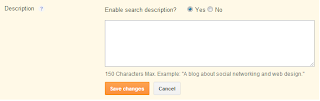


Post a Comment