Once you have installed whatsapp on your device, and you begin to receive messages from friends and groups.
Once an image or video is sent to you it automatically download because you have not restricted it from downloading.
It minimize your data.
Now I would give you a hint on how to stop automatic downloads on whatsapp.
•Featured on preshportal.com.ng
=>>Navigate to whatsapp
=>>Click on Settings
=>>Click on data usage
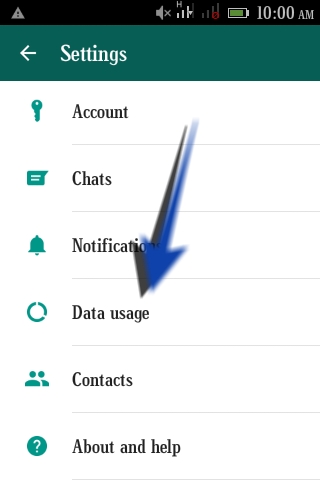 =>>There you would find
=>>There you would find•Images
•Videos
Etc
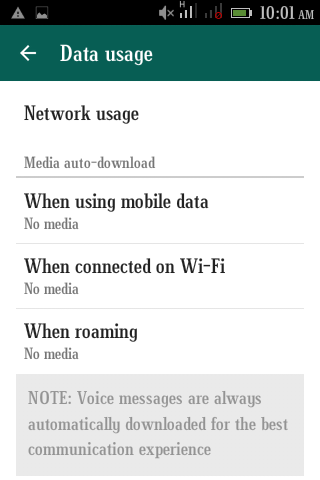 You would notice that the mobile option is marked
You would notice that the mobile option is markedWhich means that whenever you have a data plan it should go on and download.
Kindly unmark it to stop automatic downloads.
If you wish to stop automatic downloads via WiFi, you can follow the same steps.
I hope this helps.


Post a Comment